I have a simulator setup in my basement and have hit thousands of golf balls in it to date. If you want to know how much space you need for a golf simulator, you’ve come to the right place! I’m going to share thoughts on what you’ll need for room size, ceiling height, and overall golf simulator dimensions.
I acknowledge that not all golf simulators are the same size, and different types of launch monitors have varying space requirements. I’ll share some details on some of the most common.
You’ll also want to consider whether you plan on having a screen with a projector, or if you’ll simply display your “golf shot” on a TV or laptop. Plenty of options are available, but you may need to get creative with your space. I’ll share some ideas based on some common scenarios and my personal experience with a home golf simulator.
How Much Space do you Need for a Golf Simulator
Bottom line – If you can comfortably swing your longest club in the height/width you have available and have roughly 10′ of depth to the room, you have enough space for a golf simulator.
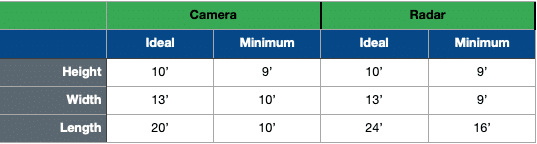
Dimensions, specifically length, for a home golf simulator are going to be dependent on the type of launch monitor you purchase.
Radar based systems require more space. They need to be placed behind your hitting area anywhere from 6 to 10 feet. They also require more distance from your hitting location to the screen. Each radar based system is different on their distance to ball requirements, so you’ll want to double check before purchasing. Trackman, for example, recommends a minimum room length of only 16′ 5″.
Camera based systems require virtually no additional space above what is needed to swing your club. They will sit between 1 – 2 feet from your golf ball.
If you plan to use a projector, there are mounting options that can help you work around lower ceiling height. My projector is sitting on stand, only about 2 feet off the ground, and on the side of the room. Since it projects at an angle, it took a few extra steps during setup to ensure the image wasn’t distorted.
How much space do you need, comfortably, for a golf simulator room?
Ideal Dimensions for a Radar Based System
10′ tall
13′ wide
24′ long
Minimum Dimensions for a Radar Based System
9′ tall
9′ wide
16′ long
You can get away with a bit less space than what is “ideal”, but you’ll want to double-check everything before making a purchase.
Ideal Dimensions for a Camera Based System
10′ tall
20′ long
13′ wide
Minimum Dimensions for a Camera Based System
9′ tall
10′ wide
10′ long
As with a radar based system, you can get away with a bit less space than the “ideal” dimensions.
Golf Simulator Ceiling Height
Although a 10′ ceiling, or more, would be ideal you can certainly get away with less. If you are 6′ tall or less, a 9′ ceiling height will be sufficient space. That includes hitting off an elevated mat 1-2″ tall. This also assumes you are using a standard-length driver.
Anything above that will simply make things more comfortable for you.
My ceiling is 9′ tall and it took me some time to get used to the fact that I was not going to actually hit it with my driver.
How to Check your Ceiling Height and Room Width
Aside from the obvious, using a tape measure, you’ll want to swing a club.
The first thing I did when trying to determine how much room I would need is simply check to see if I could swing my driver.
I certainly didn’t jump into a full swing, just set up and slowly rotate your club as if you were taking a swing. Ideally, have someone there with you to verify how much clearance you have from both the ceiling and the wall behind you.
Once you know there is enough room, you can take a light swing to double-check.
Golf Simulator Room Width
A 13′ wide room, or more, would be the ideal space. Although, you could get away with a room that is only 9′ wide. There are plenty of nets and backdrops to fit that smaller space.
My current setup is 13′ wide, and there is enough space in front of my tee location to have the GC3, and a stand for my laptop, and a side-mount projector. I also have adequate space behind me to stand clubs against the wall.
Having 13′ of width also provides enough space to comfortably set up a camera for a front view of your swing. You could still do it with a 9′ space, but you might have to get creative with a wall mount and possibly need a wide-angle lens.
Room Width for a Camera Based System
If you go with a camera based launch monitor that needs to be setup in front of your tee location, you’ll need closer to 10′ width or more.
My Golf Simulator Room Dimensions

My current golf simulator room is in an unfinished portion of my basement. I am fortunate enough to have just enough ceiling height.
Although more than needed, my room dimensions are:
13′ wide
24′ long
9′ tall
I could not get away with less height, but I could certainly work with slightly less width and much less depth. My simulator is from Foresight Sports, I purchased their Sim-in-a-Box package with a GC3.
It has a full backdrop with a side-mounted projector.
Foresight recommends 10′ ceiling height, 13′ width, and 14′ depth.
The only real benefit of the added depth is simply for video recording and having an area to sit when I am playing a round of golf with friends.
The best thing I have done to improve my game in my simulator is building a wedge matrix, it got me very familiar with my intermediate distances!
Final Thoughts
If you have enough space to comfortably swing a golf club, you can get a golf simulator setup. You might need to get creative with it, but there are plenty of options available.
Consider The different space requirements for an indoor golf simulator and the type of launch monitor you choose. Camera based systems will require slightly more room width, while a radar based launch monitor will require significantly more room length.
Having a golf simulator in my basement has been wonderful. It is really easy to just go hit a few balls on the range, or have some friends over for a match. It has been a lot of fun and I highly recommend it.
